hardware based TV Ambient-Light "SCIMO" - LED Stripe Installation
LED Stripe installation and some general recommendation
some general recommendation
Here are some recommendation for good light effects based on my personal experience (sorted by priority, most importend on top):
- have a clear white wall behind TV / Monitor with some free space around
- distance LED wall between 5 - 15 cm (less is better)
- use "WS2812B" based LED stripes
- LED stripe has same length like active video area (TV without frame)
- stay between 60 - 180 LEDs in total
- select LED stripe pitch (30 LEDs/m or 60 LEDs/m) to reach 60 - 180 LEDs in total
- if many LEDs are used (more than 120 LEDs) it is good idea to inject power to LED stripe on additional point (see picture below: "optional power injection")
- use s-video (Y/C) instead composite (CVBS) as video input signal for SCIMO
- equip all four sides of TV / Monitor with LED stripes
- use PAL instead NTSC
LED Stripe Installation
This table should help to select suitable LED Stripe density and power supply unit in respect to TV / Monitor size.
Following table is valid for the use of "WS2812B" LED stripes.
| TV size | estimated perimeter /meter |
LEDs per meter |
estimated LED quantity | power supply 5Vdc /ampere |
|---|---|---|---|---|
| 19" | 1.59 | 60 | 96 | 5 |
| 24" | 1.94 | 60 | 116 | 6 |
| 32" | 2.49 | 60 | 150 | 8 |
| 34" | 2.63 | 60 | 158 | 8 |
| 37" | 2.84 | 30 | 85 | 5 |
| 40" | 3.05 | 30 | 91 | 5 |
| 42" | 3.19 | 30 | 96 | 5 |
| 46" | 3.46 | 30 | 104 | 6 |
| 47" | 3.53 | 30 | 106 | 6 |
| 48" | 3.60 | 30 | 108 | 6 |
| 50" | 3.74 | 30 | 112 | 6 |
| 52" | 3.88 | 30 | 116 | 6 |
| 55" | 4.08 | 30 | 123 | 6 |
| 57" | 4.22 | 30 | 127 | 8 |
| 58" | 4.29 | 30 | 129 | 8 |
| 60" | 4.43 | 30 | 133 | 8 |
| 65" | 4.78 | 30 | 143 | 8 |
| 70" | 5.12 | 30 | 154 | 8 |
| 80" | 5.81 | 30 | 174 | 8 |
| 90" | 6.51 | 30 | 195 | 10 |
| 100" | 7.20 | 30 | 216 | 12 |
| 110" | 7.89 | 30 | 237 | 12 |
Below you can see diagram which is showing how to connect LED stripes together and how to connect LED stripes to SCIMO LED connector.
Please start wiring the LED stripes as shown in diagram, starting at lower left corner of your TV (seen from back view of TV/Monitor) and go on clockwise. Please keep in mind that WS2812 LED stripes have on one side data in pin (mostly named with DI or DIN) and on other side data out pin (mostly named with DO or DOUT). At the LED stripe you can see mostly too an arrow which is showing data direction. The pin named with DIN needs to connected to SCIMO. The other end of LED stripe named with DOUT has to be connected to next LED stripe starting again with DIN pin. At the last LED stripe (lower side) the remaining DOUT pin at left side stays open. Power supply pin 5V and GND needs to be connected in circle over all LED stripes, this is helpfull to improve power injection to stripe. Also WS2812 LED stripes have integrated constant current feature, it will need a minimum of voltage that it can operate. By injecting power to LED stripe on two or more points this will help to reduce voltage drop across the stripe and thus give homogeneous colors.
The maximum possible cable length between SCIMO and LED stripe is round 1 meter.
- Do not connect DOUT pin to DOUT pin.
- Do not connect DOUT pin to SCIMO.
- Do not interchange 5V pin and GND pin.
- Do not supply LED stripes with more voltage then specified (normaly 5Vdc).
- Use only electronic stabilized and overload protected power supply unit with sufficient ampere (in respect to number of LEDs).
- Do not cover any ventilation slots from TV / Monitor



How-to solder wire to LED stripe WS2812B on lower left corner where cable from SCIMO is connected:
- Please note arrow printed on LED stripe
- Also please note pad printing on LED stripe (5V, DI / DO, GND), maybe varies depending from manufacturer.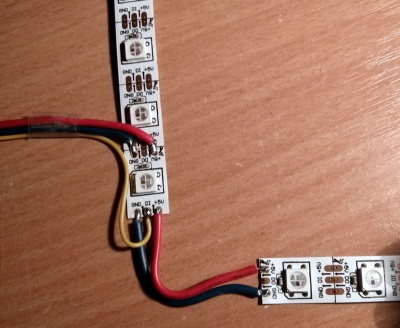
KeiAng
Publiziert am: Montag, 26. September 2016 (33633 mal gelesen)
Copyright © by Keiang''s electronics hobby side
[ Zurück ]